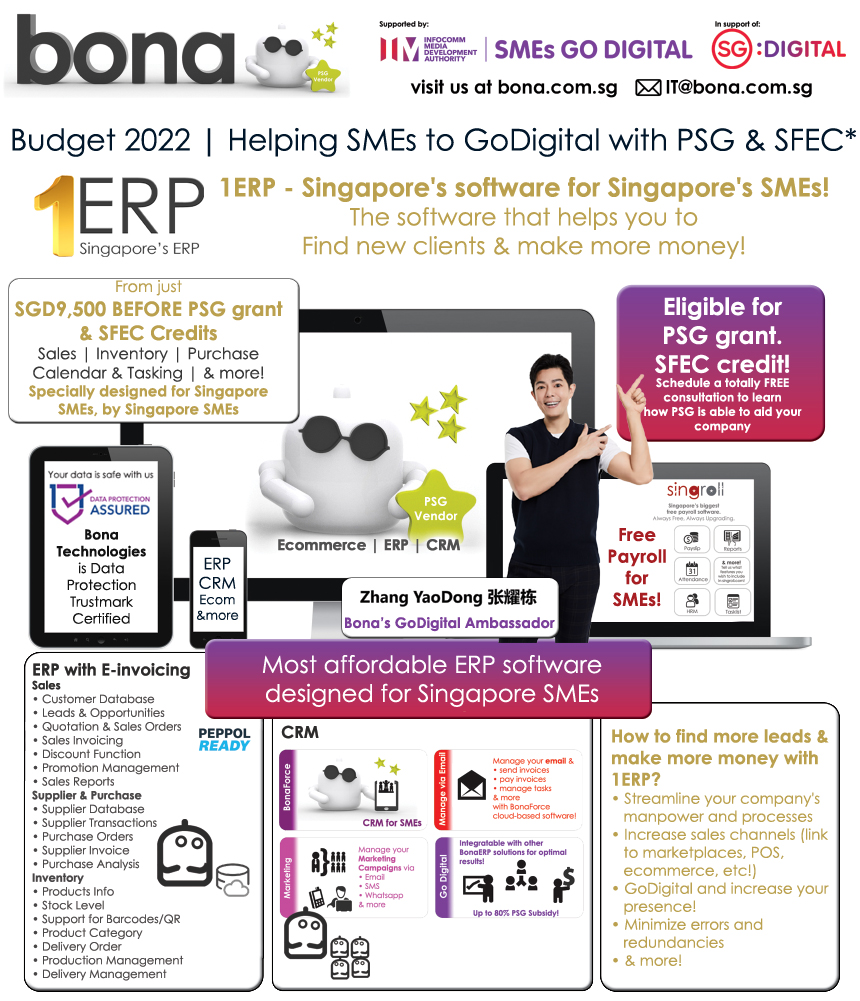Off-In-Lieu (OIL) is usually used to award days off to staff (leave compensation), typically for working overtime or on rest days or holidays.
1) Set up Leave Type
Click on Configuration > Leave Types > Add Leave Type
Special Type is OFF IN LIEU
2)Create OFF IN LIEU
Click on Configuration > select Off In Lieu.
Title - input the name of OIL such as Holiday or Overtime that occurs on a weekend etc
Leave Type - by default is OIL. You may refer to how to configure different leave types here.
Employee - select the employee name, whom eligible for the OIL.
Allow From and To - OIL period allowed for employees to take their OIL.
Given Days - number of days to be given for the employee to take OIL.
Remarks - to indicate the reason for granting the OIL.