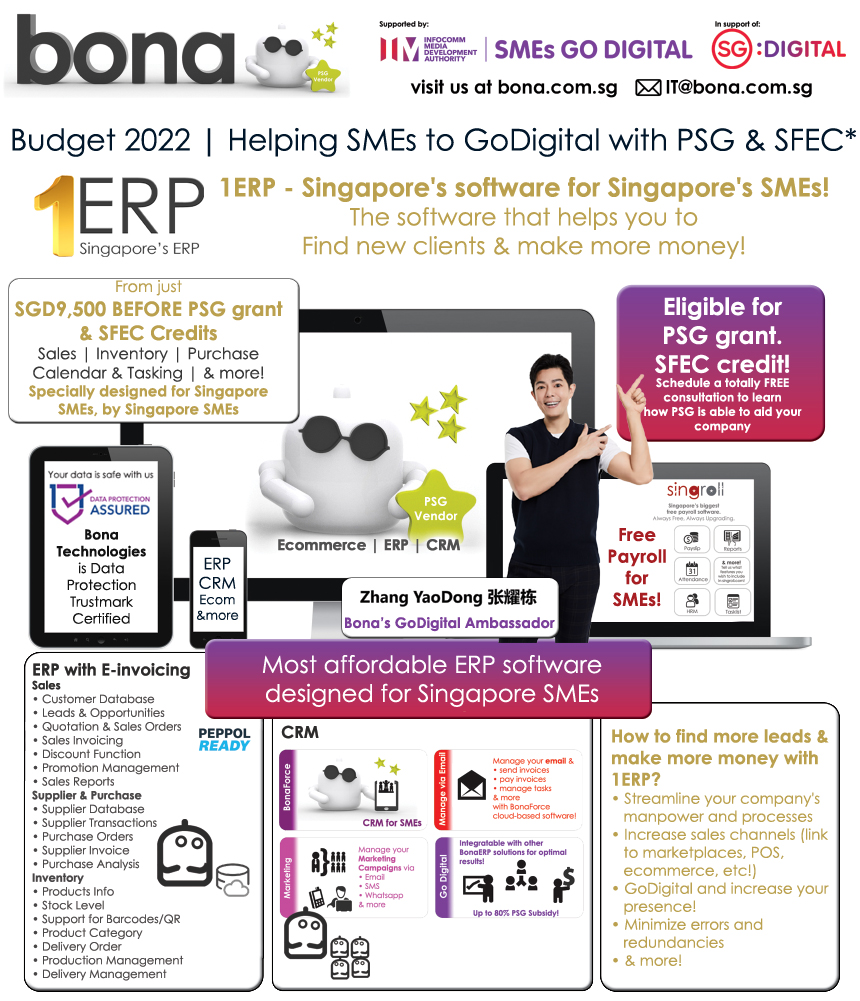The HR incharge has the authority to request leave on behalf of employees, or alternatively, employees can log into their accounts to independently submit leave applications.
For HR: Select leave application to add at Employee > Leave Application
1. Dashboard -> go to Configuration -> Leave Table -> add Leave Table - refer to Configuration section under Help Guide.
2. To enable leave table for each employee, you need to go to Employees -> Employee Management -> look for Settings part and select Leave Table (figure 1.2) that you created previously through Configuration
3. Key in joined date for employee through Employees -> Employee Management -> look for Employment
For User: Select apply leave under user account. After user applied leave, need HR (admin) to approve