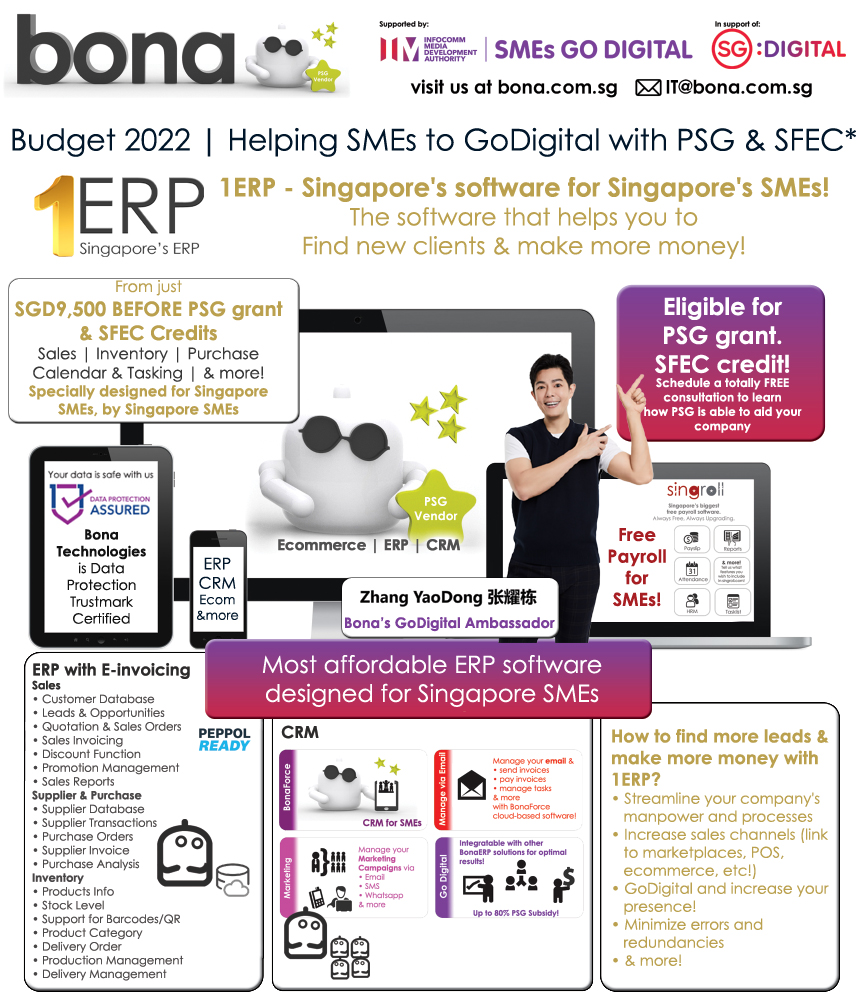To add Bonus to payslips:
Please click on Configurations > Allowance > Add Allowance
Please set the wage type (Additional/Ordinary Wages)and CPF contributions as necessary.
This will contribute to the total Ceiling for calculations of the Additional Wages and Ordinary Wages for contributions to CPF.

After setting the allowance type, when you generate payslip, just key in the amount in the relevant fields:
This applies not only to bonus but all other allowance types too.