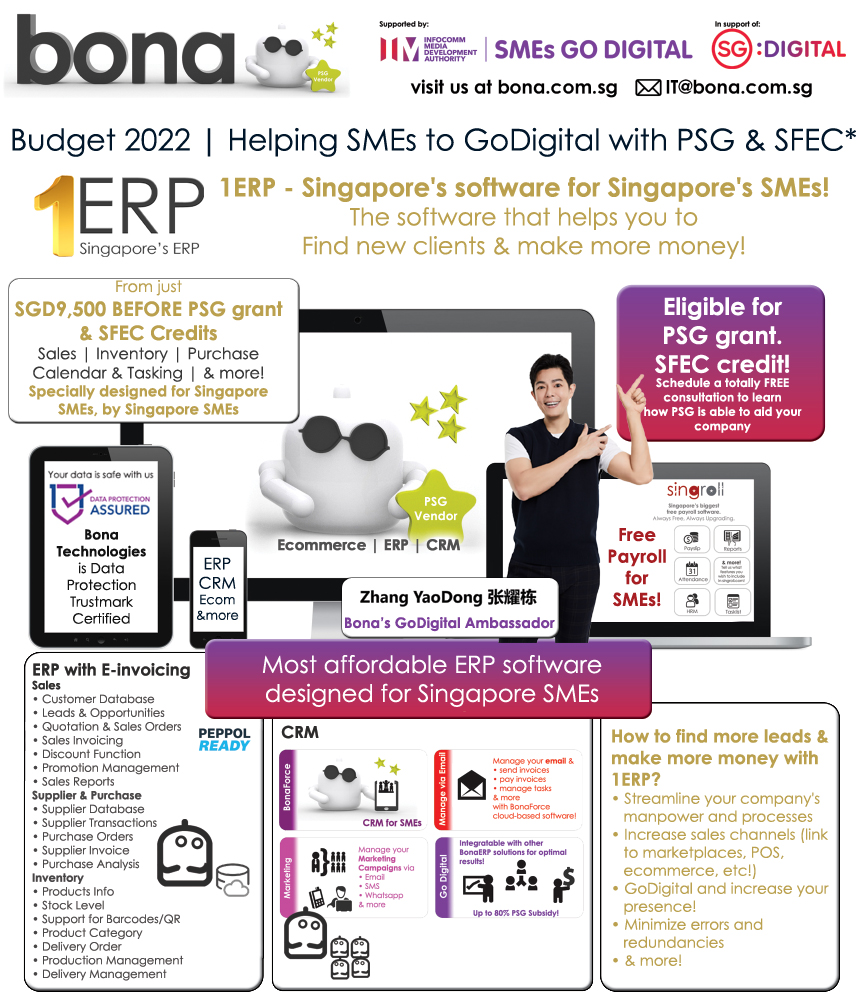To be able to give a monthly allowance for your employees, the administrator needs to set up first.
1. Go to Configuration > select Allowance
Click on the Add Allowance button to customize any allowance according to the company policy
The administrator is able to edit or remove the current allowance
2. Terminologies Explanation
4. If your employee is paid a recurring monthly allowance, the administrator is able to pre-set the allowance amount through the employee profile by selecting the Employees > choose the Employee Management > select the individual employee profile
Under the employee profile, please scroll down and look for Settings tab
. When generating pay slip, the allowance will automatically add under each employee profile (if you have pre-set the recurring monthly allowance, refer to #3) or you can enter directly into the Pay slip / Allowance & Deduction tab