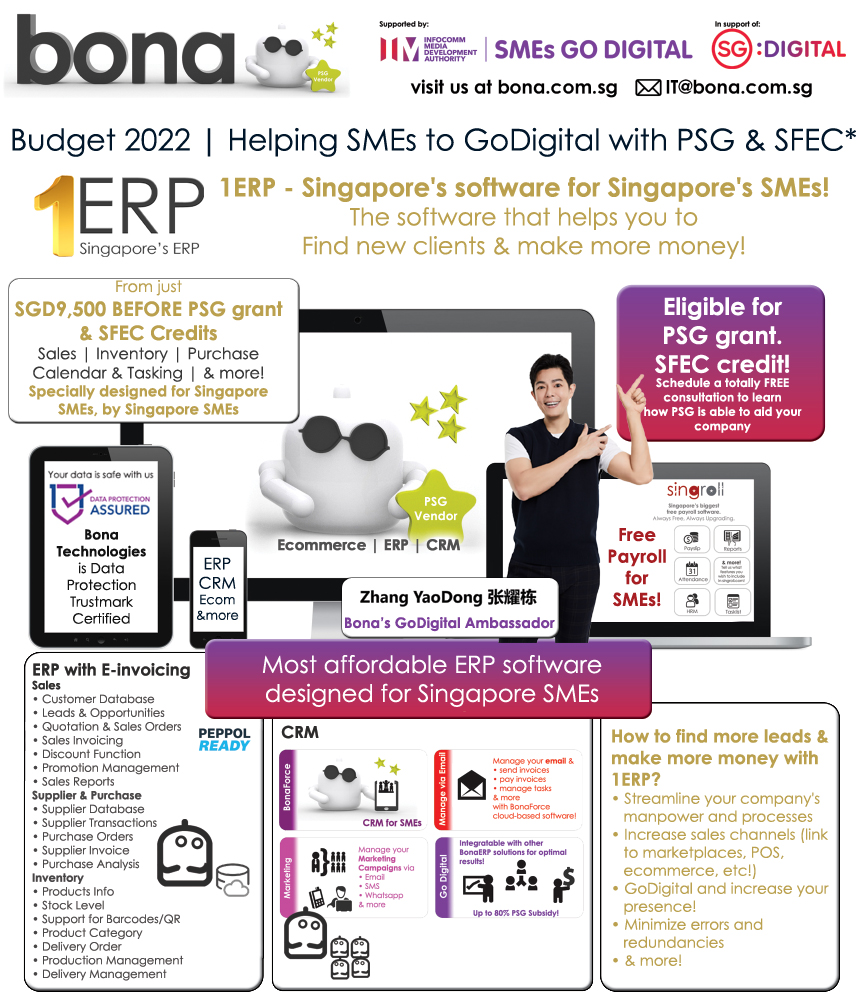Important: The admin is required to fill out and set up all the necessary information under the “System Settings” and “Configuration” before starting to use Singroll to ensure the payroll process and tax submissions are in place.
Go to Settings > select Company Setup
Fill out company details accordingly and click on Save button
Advance Settings allows the administrator to set up the time zone, date format, time format and GPS for mobile attendance.
Important: please allow the device to access the current location in order to detect the current GPS office location.
Click onto the image to enlarge
Terminologies Explanation