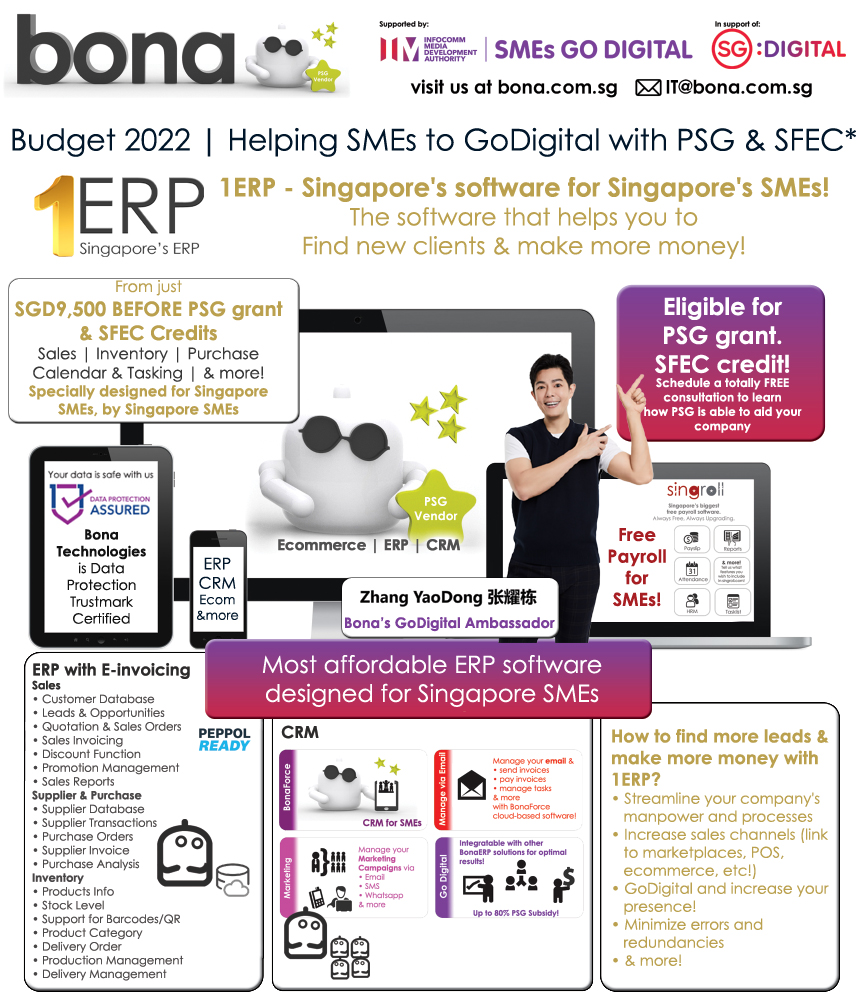The employee is able to apply leave through their own account as well as viewing the pay slips and submit claim and many more. In order to do so, the administration needs to share the login access to the employee.
1. How to allow the employee has their own access in payroll system?
By default, the employee will not have the login details to access the payroll system.
Go to Employee > Employee Management > click on Allow Login > select the Update button and Send Login Details button at the end of the page. The employee will receive the login details accordingly through the email address that is provided under their own profile.

Click on the image to enlarge.
2. Alternative, after tick on the Allow Login check box and select Update button under all the employees' profiles, the administrator is able to send login details in bulk by going to the Employee > Employee Management > look for the Send Login Details button and click on it > remove the employees that you do not want to share the login details with them yet > click Send button.


Click on the image to enlarge.
If the admin had created password for the employee, just email the employee to login to singroll.com and login using their registered email with the password that you had created.
3. To set the account type, please refer to here.