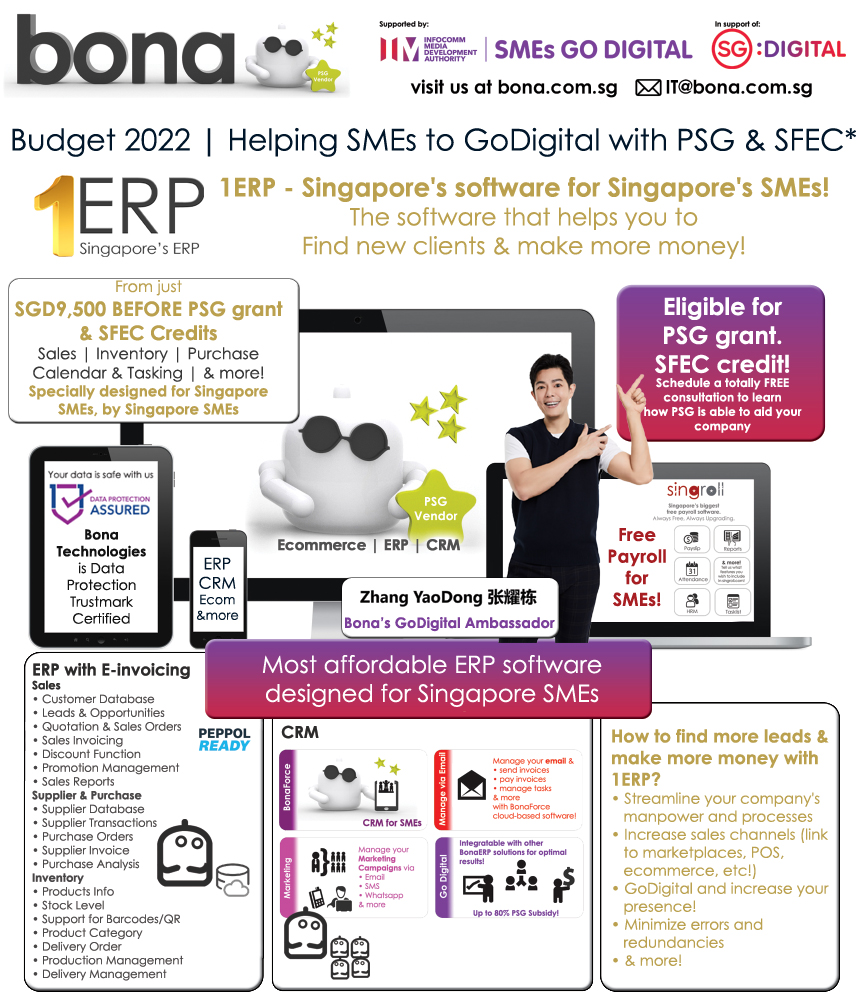The administrator is allowed to input employee profile's into the payroll system. It is mandatory to create the employee profile and set up all the necessary information such as basic salary, CPF contribution, bank details, & many more. This helps the system to identify the figure in order to generate accurate payrolls or leave application.
1. Set up the basic information of the employee.
DOB (Date of Birth) - CPF contribution rate per age band is automatically determined based on the birthdate
ID Type (Identification No.) - For FIN, Passport No., Malaysian I.C, Work Permit No. do not require CPF contribution
Race (Chinese, Eurasian, Indian, Malay): SHG funds (CDAC, MBMF, SINDA, ECF) are automatically calculated based on gross salary and shown in the payslip
2. Info tab
3. Settings tab
CPF Table - to configure under CPF table/Payroll.
Worktable - to configure employees' work time and tag accordingly under each of the employee profile. Please note to set up this field prior allowing the employee to apply leave or generate pay slips.
Leave Table - to configure leave types and leave table. Remember to tag the leave table accordingly to each of the employee. Please note to set up this field since it is important for payroll process.
Allowance - fill in this field when it is a fixed monthly allowance, or else just leave it blank and submit allowance. Please ensure before submitting the allowance, the administrator needs to approve those monthly allowances under each of the employee's profile which will be shown on the pay slip.
Deduction - by default, the payroll system will auto-calculate the generate the respective funds based on the gross salary for that month's pay slip (ensure the 'Race' portion is filed up too). However, the administrator is able to fill this in if there are additional funds to be donated (e.g. SHG funds, etc.), or else just leave it blank.
Calculate Days Work - by selecting the checkbox under each of the employee profile will allow attendance tracking records to link with the worktable to calculate work days.
4. Salary & Job tab
Click onto the image to enlarge.
Basic Pay - standard rate of pay before additional payments such as allowances and bonuses.
Pay Basis - based on monthly, daily, hourly
Start Date - the date to apply the basic pay for the employee. Normally follow by the date joined.
5. Employment tab
Click onto the image to enlarge.
Date Joined - to determine when the official starting work day of the new hire. Please note this is important to determine the leave entitlement.
Probation From & To - to set the probation period for leave application.
6. These fields are optional, just for record only for Qualifications, Contacts, and Documents.
**Please note the payroll system only accept these file format "jpeg", "jpg", "png",'txt','doc','docx','xls','xlsx','pdf','psd','rtf' - when uploading any files.