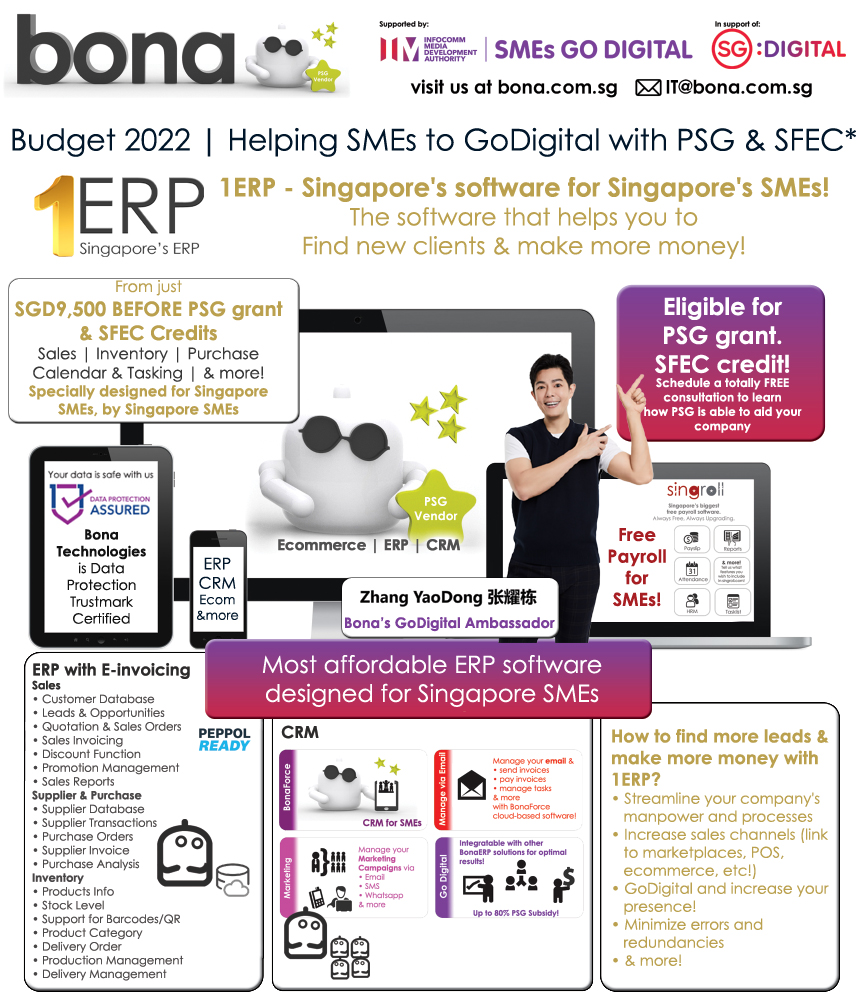Employee permission settings are crucial for managing access to various functionalities within a payroll systems. These settings help company control and secure sensitive information while ensuring that employees have the appropriate access levels to perform their job responsibilities.
To setup employee's permission, select Employee > Permissions
Choose the permissions that the employee is authorized to access.