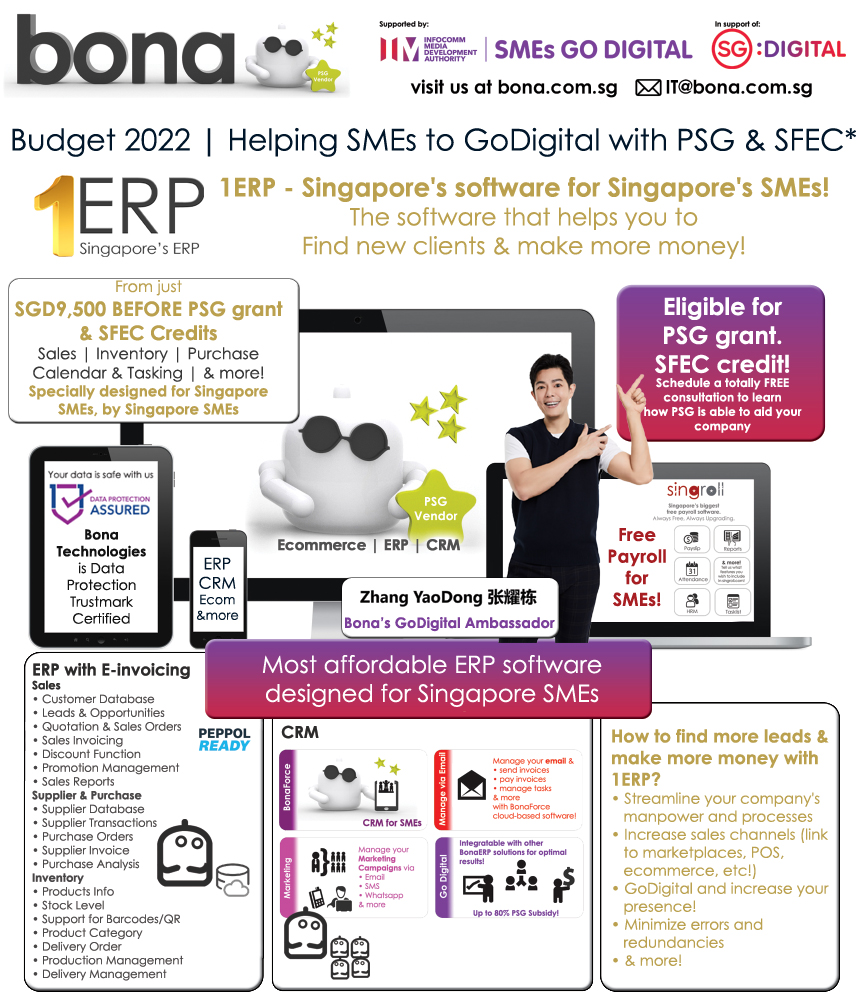Setting up the work time is mandatory because this will reflect employee pay slips at the end of the month.
1. How to set up the employee work time?
To configure worktable, go to Configurations > select Work Table > click the Add Work Table button.
Here is a sample of how the work table set up look like:
Click on Edit/Delete button to make the changes
2. After creating the worktable, the administrator needs to set up the leave types & leave table.
3. Lastly, the administrator must tag the employee with the worktable and leave table accordingly to ensure the calculation for pay slip at the end of the month are accurate.