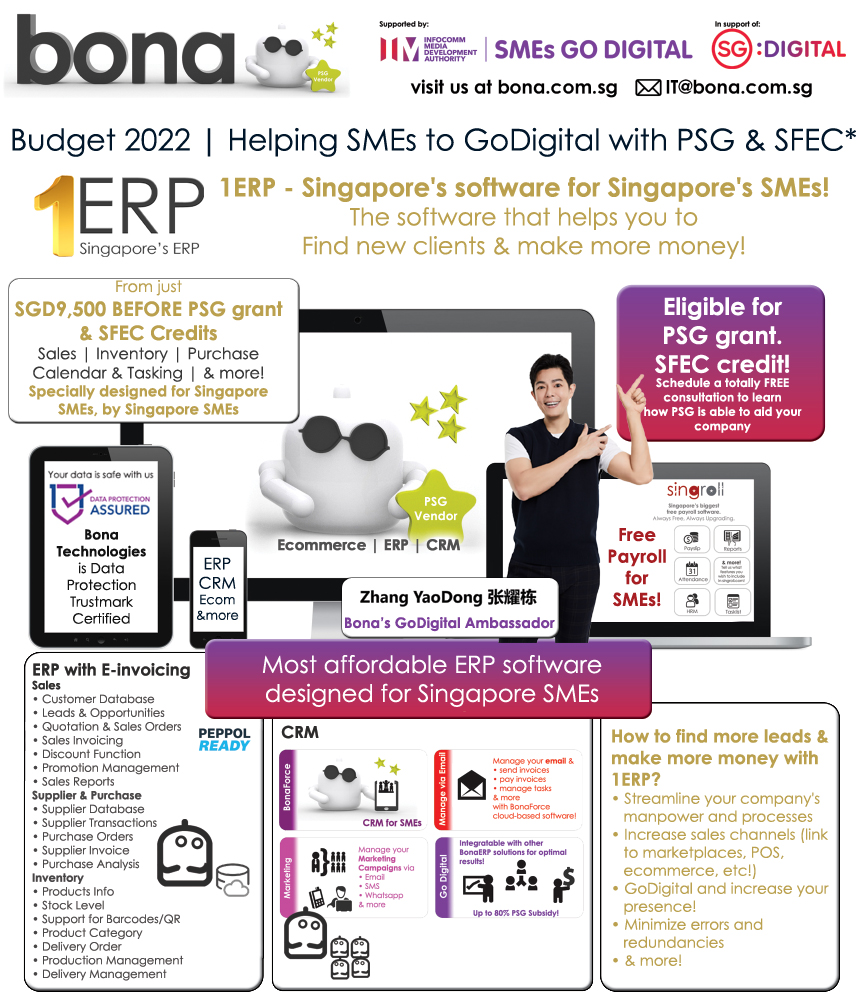To become an account Administrator, you will be designated as an "Admin."
Go to Employee > Employee Management > select the employee profile > look for Role at the Info tab.
Admin role - the employee will have permission to access all modules and functions.
Employee role - the employee will only be able to view their own pay slips and apply for leaves and claims.

Click on the image to enlarge.
You also can give your HR team any permission access by :
1. Click on Permission at employee
2. Select permission
3. Press Save changes button to save updates.
* You can facilitate the transfer of the current administrator account to another responsible individual by updating the email address associated with the account.
Go to Employee > Employee Management > select the admin account that will transfer to another staff and change email address