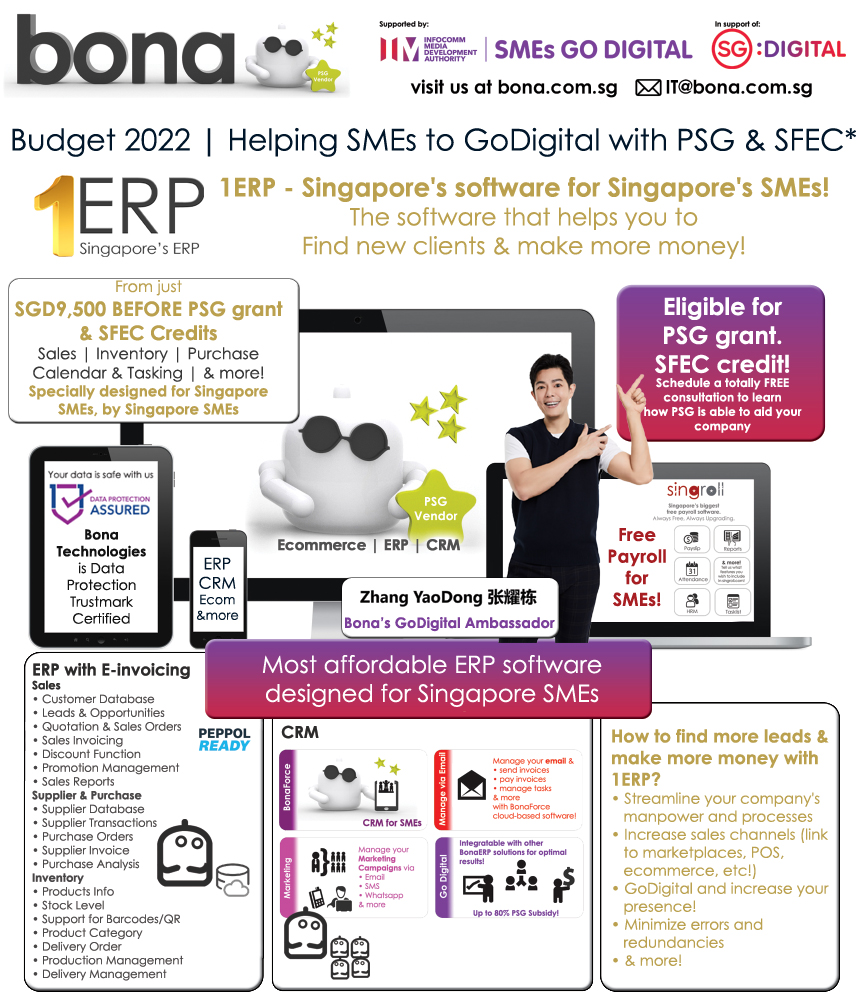It is mandatory to import the employees' profiles in to the Human Resource payroll software so that the system can capture different figures from leaves, claims, overtime pay, etc. to generate month end pay slips.
1. Import through CSV file.
Go to Employees > Import Employee
Click on the image to enlarge.
Click the Download Sample File button to download our employee profile template (Microsoft CSV format) and populate the employee data in the format provided.
Click on the image to enlarge.
Once the CSV template is filled out with employees' data, the administrator is able upload the CSV file by clicking on the Choose File button and hit the Import button to start importing the employees' profiles in bulk to the payroll system.
Click on the image to enlarge.
2. Alternative, the administrator is able to add new employee manually by clicking on the Add New button at the Employee > Employee Management page.