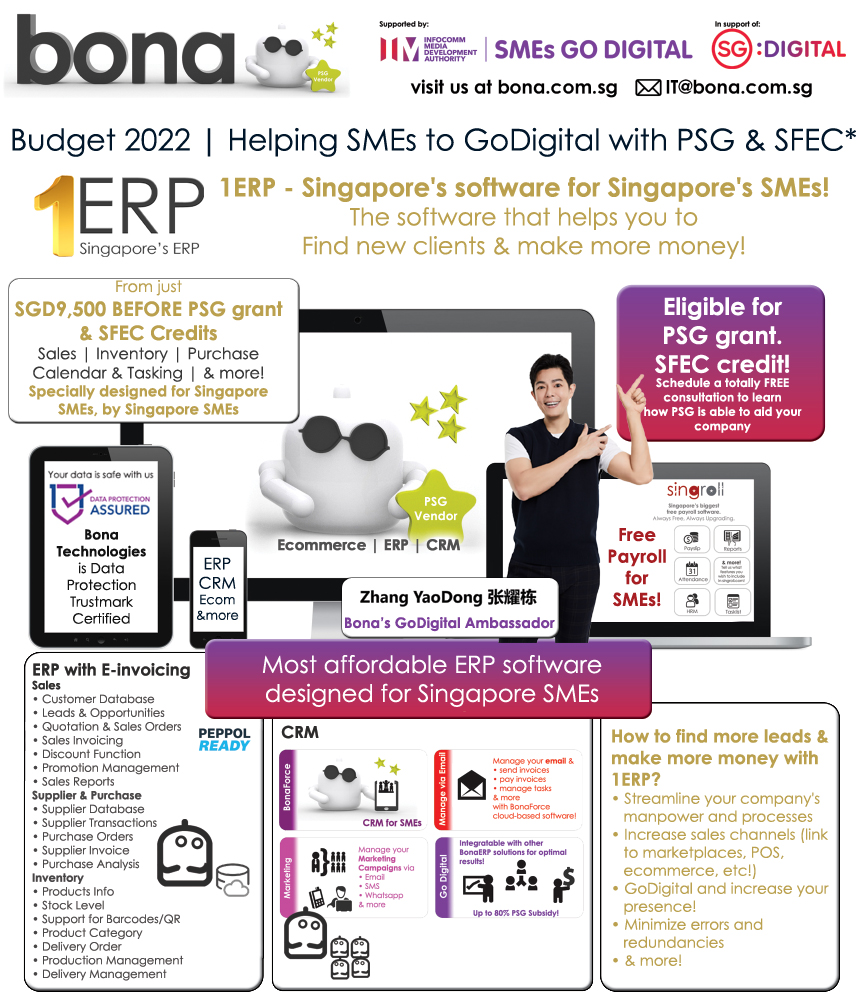Auto - calculate leave encashment for resigned employees with unused leaves
How to Apply for Leave Encashment
Step 1: Go to "Leave Encashment" -> select 
Step 2: Fill out particulars (left) and able to view leave details of the employee at the same time (right) - figure 1.1

Figure 1.1
Step 3: After adding the employee's leave encashment, it will record under the table. There will be two options under each record for editing  and removing
and removing  the leave encashment.
the leave encashment.

Figure 1.2
Below is the formular that is used for leave encashment calculation done in Singroll:
(monthly gross rate of pay ** x 12 months) / (52 weeks x number of working days each week) x (number of leave days left to encash