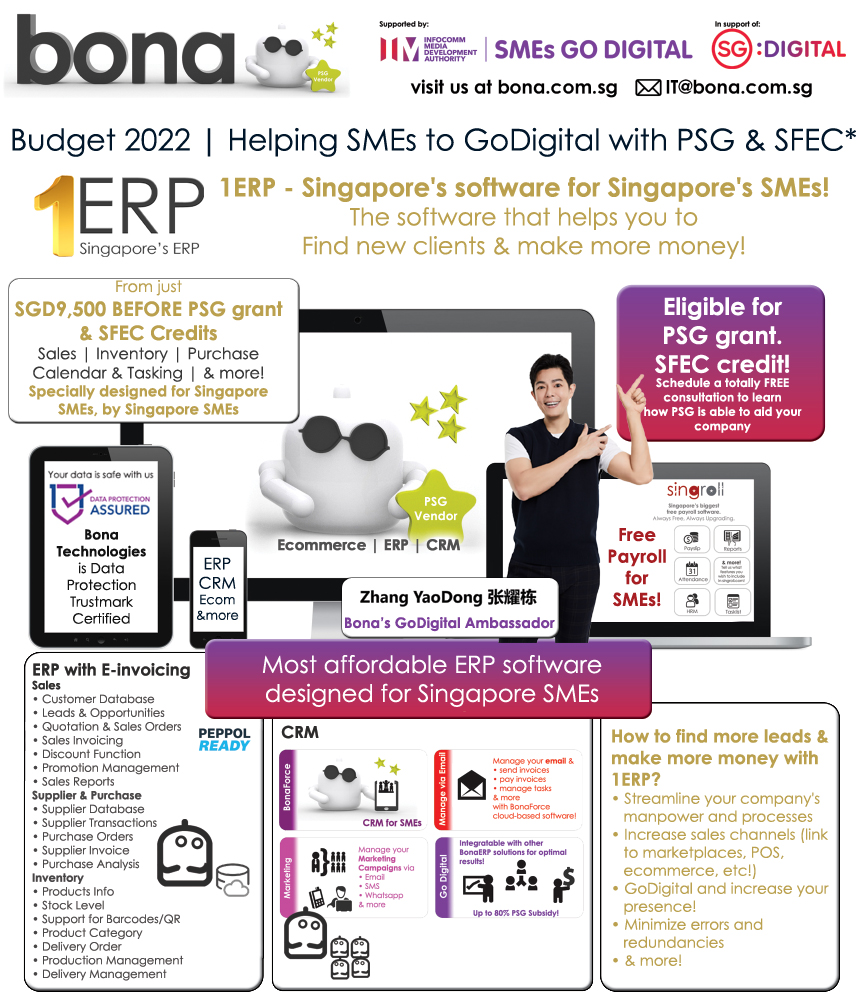To Configure Leave Tables, you will need to add Leave Table by Clicking on the below steps:
1) Configuration
2) Leave Table
3) Add Leave Table

4) Setup leave Table

5) Tag the leave table to the respective employee

In addition, You can also set incremental leaves. Please see the screenshot below for reference.
The year is based on joining date of employee.

6) To add other leave types:

7) For approval of leave and claim application, please do the setting role as Admin instead of Employee.
All admin will have the rights to approve.
When employees apply leaves/claims, it will auto send to all Administrators and Direct manager of the employee.
If your company has a few administrators, it will only need 1 to approve.


The leave and claim approvals are automatically sent to all administrators and direct managers for approval.