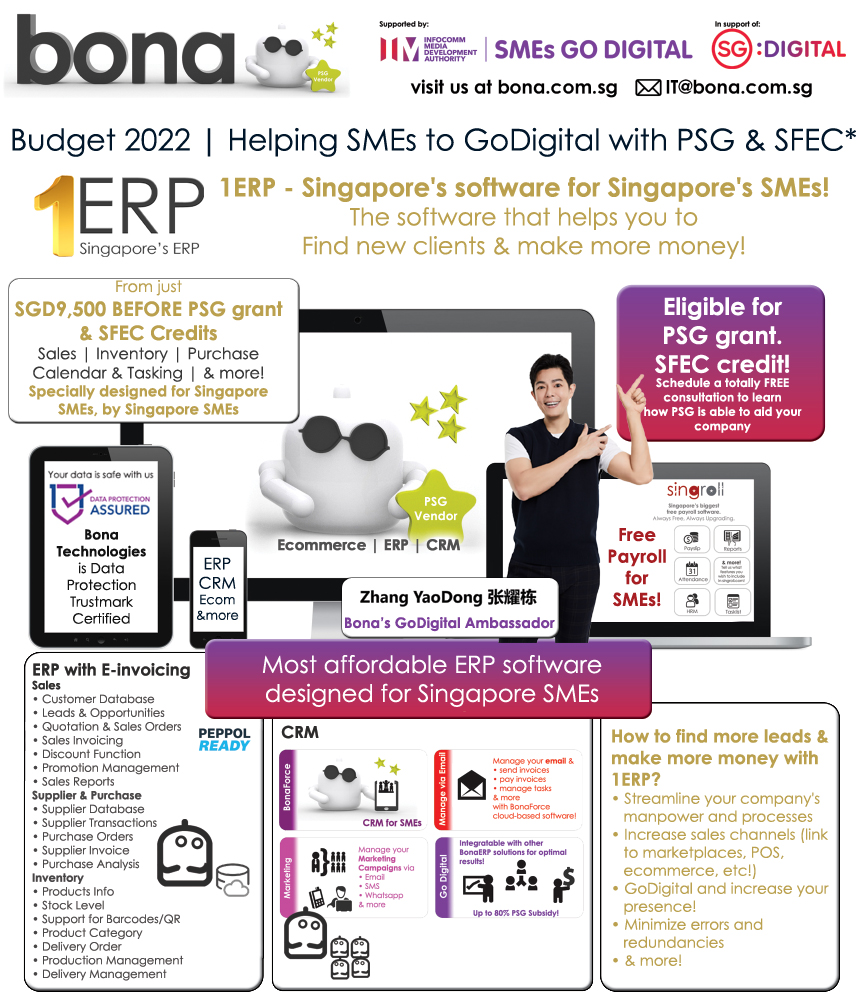According to MOM guidelines, an employee is not entitled to the leave entitlement during his/her probationary period. Employees are entitled to paid annual leave if employees have worked for at least 3 months. Kindly refer to this link for leave eligibility and entitlements https://www.mom.gov.sg/employment-practices/leave

Important:
Working Year: how many years working for company, 3 months ~ 3/12 = 0.25 year
Please key in Working Year From and To :
From 0 To 1 ----- Indicates < 1 year of employment
From 1 To 2 ----- Indicates From >=1 to <2 years of employment
Carried Forward: unused annual leaves from the previous period (i.e. Year 2021) to be brought over to the next period (i.e Year 2022)