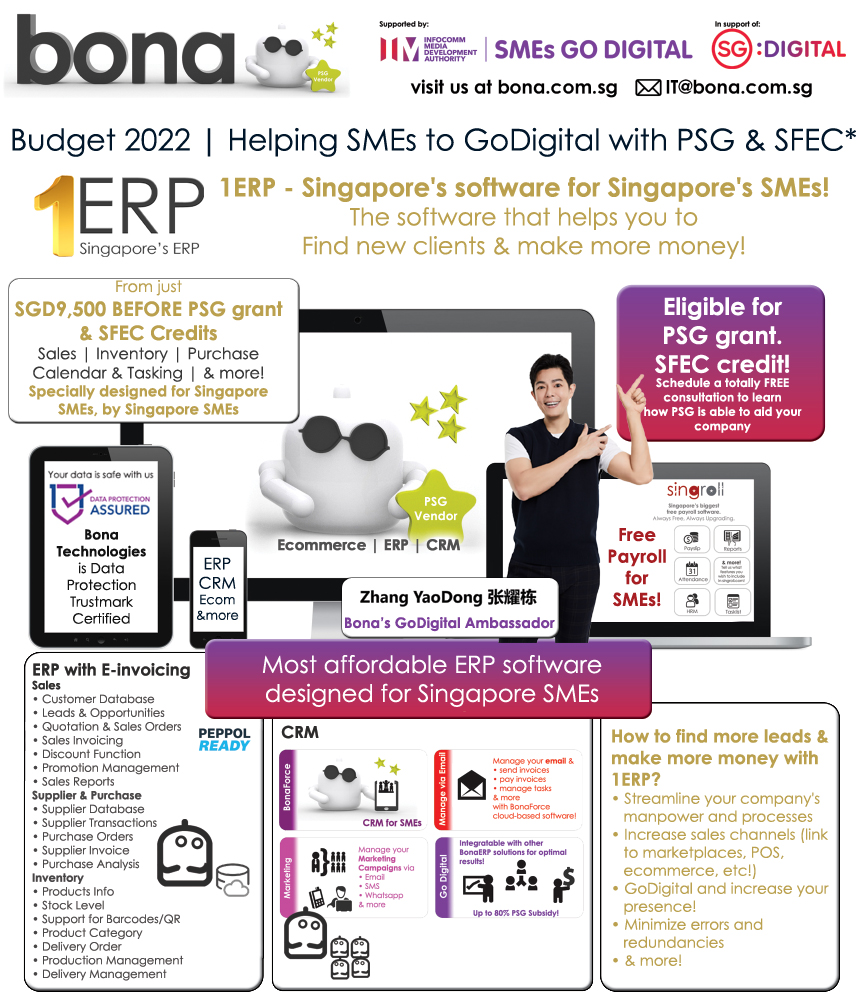GoDigital with ERP, CRM & Ecommerce Bona Technologies is a pre-approved IMDA vendor specializing in Ecommerce; Enterprise Resource Planning (ERP) - sales, purchase, inventory, etc.; Customer Relationship Management (CRM)
Why should a company GoDigital?
1. Improve Productivity
2. Minimize Redundancy
3.Increase Sales Channels
4. Go Online
5. & Many More!
Do not hesitate to contact us for a Free Consultation today and claim up to 70% funding! If you are:
1. Looking at increasing your business revenue or sales channels
2. Find out which solutions can automate your business process and improve productivity