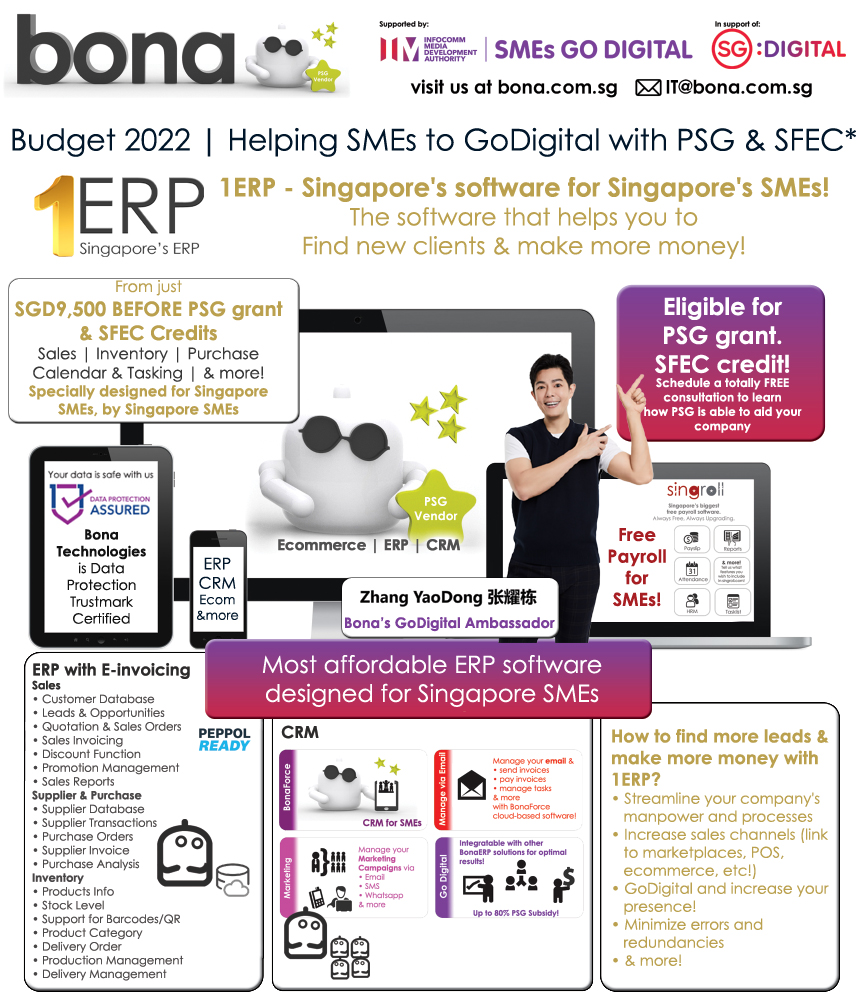Attendance tracking system allows the employee clock-in and clock-out through their own login account. If the administrator wishes to calculate working days under each employee, you would require to set up the attendance module to link with the worktable.
Here are the checklist that the administrator needs to set up:
1. Set up the employee profile to use the attendance records.
Go to Employee > selecting Employee Management > selecting Use Attendance Records to Calculate Days Work
Click on the image to enlarge.
Important: Worktable needs to be configured correctly prior to Attendance settings.
2. To configure worktables, please click here.
3. The employee may login to their accounts to clock-in and clock-out daily. A sample to show how to mark attendance.
When clock-in:

When clock-out:

Click on the image to enlarge.
4. The administrator will have an overview of all the employees' attendance tracking through Employee > Attendance. In addition, the administrator has the right to approve/edit the timing.
Click on the image to enlarge.
5. If there is any overtime record under the attendance module, the administrator is able to either:
- adjust the clock-in and clock-out timing.
- click on the Add Leave Application to allow the employee gets a paid-off by using the leave.
- click on the Add Overtime button to input and approve the overtime pay for the extra working hours.

Click on the image to enlarge.