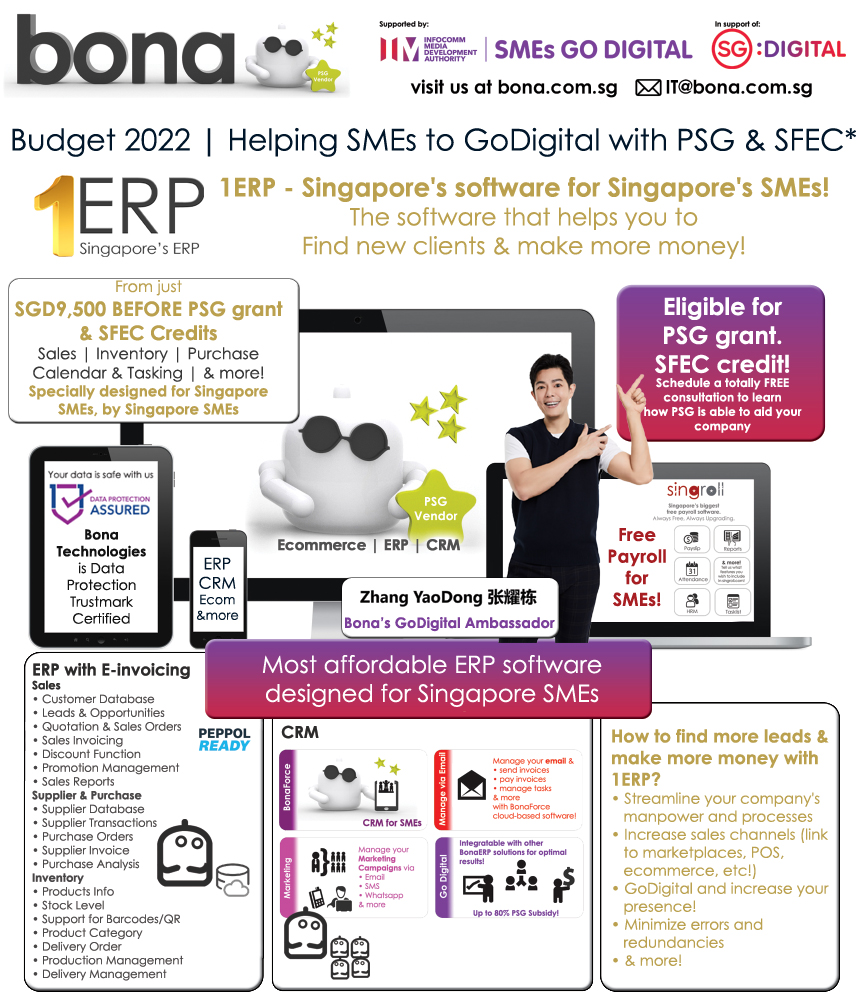Singroll now empowers the main administrator to manage their subsidiary companies.
The process of linking accounts merges two existing user profiles into a single one. When linking accounts, a primary account and a secondary account must be specified.
You will need to key in an Administrator User Account Email address to link up.
Note: Different Email ID will need to be registered for the respective companies to set up before linking the company accounts.
To Link up accounts, please click on: My Profile / Account / Link Accounts

Manage Link Accounts

Email Notification & Confirmation Status When a request has been sent to Link up the account, an Email will be sent to the Administrator User to notify them of the Link Up Request:

If the Administrator User Approve to your request, you will be able to access to their account by clicking on the ‘Access’ Button.
The ‘Current’ signifies that you are viewing this company account currently.