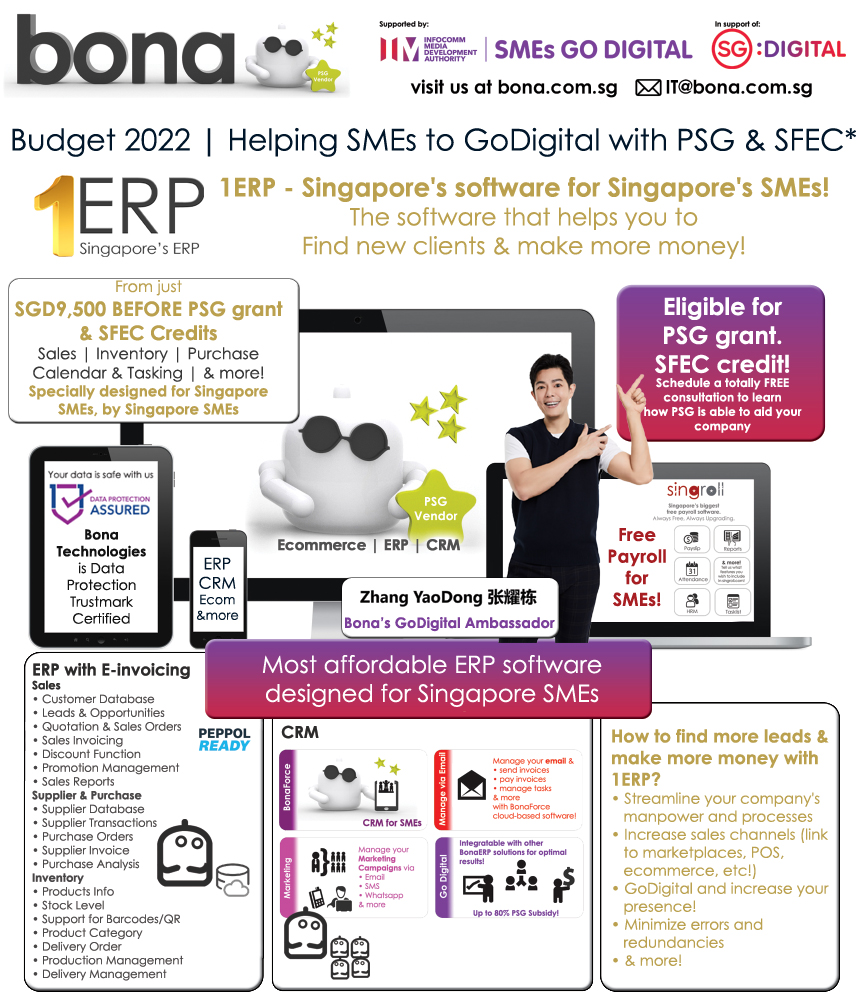Overtime (OT) work is all work in excess of the normal hours of work (excluding breaks).
1. Set up an Overtime table. Go to Configuration > select Overtime Tables > select Add Overtime Table button.
By default, there are 4 different OT tablets created in the payroll system according to the MOM guideline. However, you can add new or edit overtime tables accordingly.
Unit - Overtime pay by hourly or by date
Formula - accordingly to MOM guidelines there are 4 pre-set OT tables. However, the system allows the administrator to edit or add new OT rules. In addition, you may refer to this link https://www.mom.gov.sg/employment-practices/hours-of-work-overtime-and-rest-days
Included In - the administrator can select the OT to be contributed to CPF and/or SDL
Sample of how the administrator edits the current overtime table: