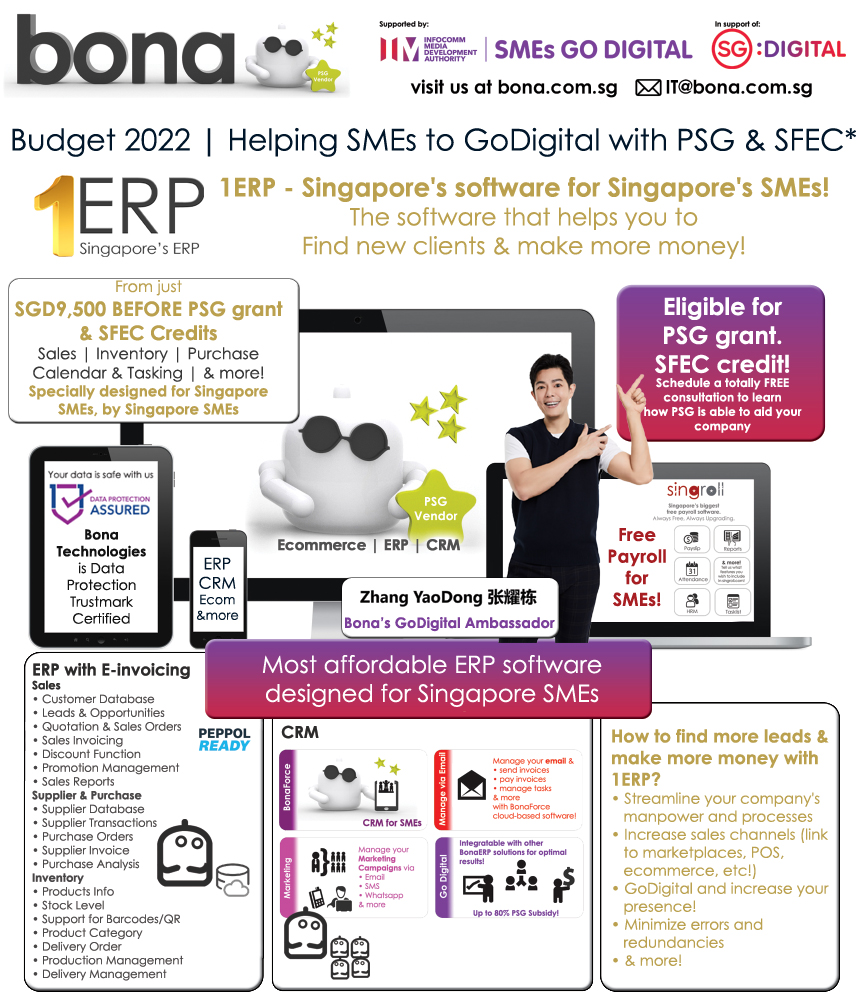Overtime (OT) work is all work in excess of the normal hours of work (excluding breaks).
1. To configure the overtime table, please refer here.
2. To process OT payment in payroll, the administrator needs to add overtime record at Employees > select Overtime Records
Click on the image to enlarge.
Click on the image to enlarge.
3. Overtime records must be approved before showing the payslip.
Click on the image to enlarge.
Click on the image to enlarge.